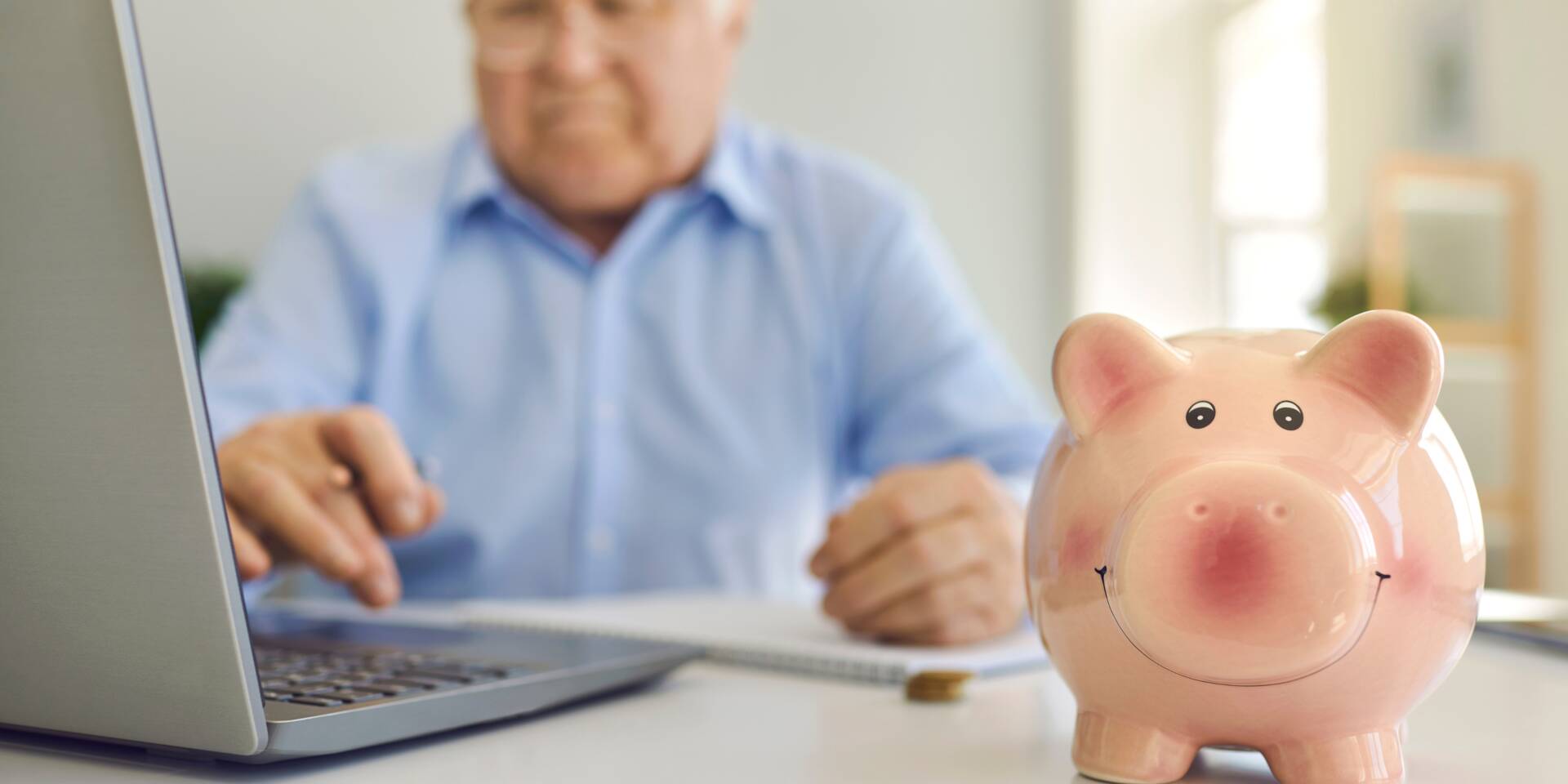Article Summary: The 2025 Australian tax changes bring significant updates … Continued
Bigpond® Email Addresses
The Issue
We’ve recently been made aware that a few of our clients who operate with
@bigpond email addresses have been unable to view the emails our office has sent. It
appears to be due to recent upgrades by either Bigpond® or recent upgrades to the
application you’re using to access your emails. It may not just be emails sent by
Cosca but also other professionals that you deal with too.
How to resolve this issue?
To be able to access all your emails, you should log into them via Telstra’s Webmail
Service via a supported browser. You can do so by following the steps on this
Telstra’ help page:
https://www.telstra.com.au/support/category/email/manage/how-to-use-webmail.
The steps to whitelist our email addresses are as follows:
1. Login to BigPond Webmail using: https://signon.bigpond.com/login and select the gear icon called “Settings” in the top right of the page (and as shown below).
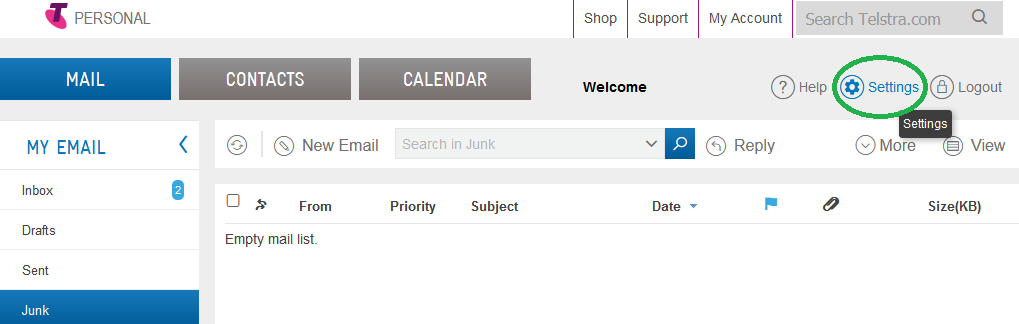
2. Once pressed, first click the “Mail” button the left hand menu, and then select “Safe senders”.
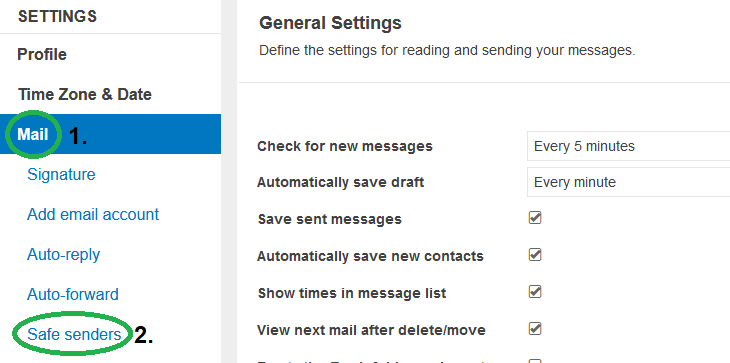
3. Once the “Safe Senders” page has opened you will need to type in “*@cosca.com.au” in the “Add email address” box. Once typed in then press on the “(+) Add” button.
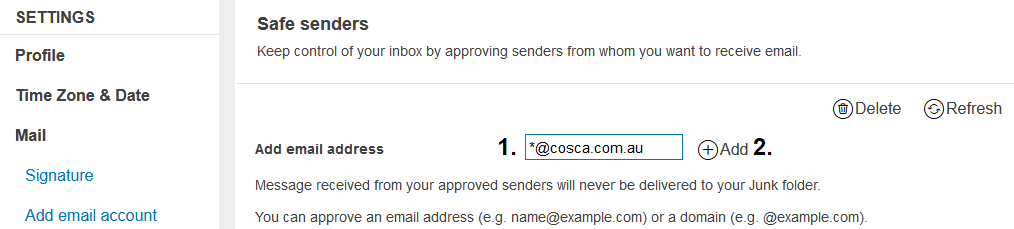
All of Cosca’s emails should now be appearing in your inbox. If you have any issues understand these steps don’t hesitate to call our office, or alternatively contact Telstra via the methods below.
Need more help?
Unfortunately, due to cyber security issues and the wide-ranging applications our
clients use to facilitate their emails we’re unable to provide any additional support
outside these recommendations. If you’re continuing to experience issues we
recommend reaching out to Telstra’s Helpdesk.
https://www.telstra.com.au/contact-us/simply-chat or 13 22 00.
Bigpond® is a registered trademark of Telstra Corporation Limited.
Contact Us